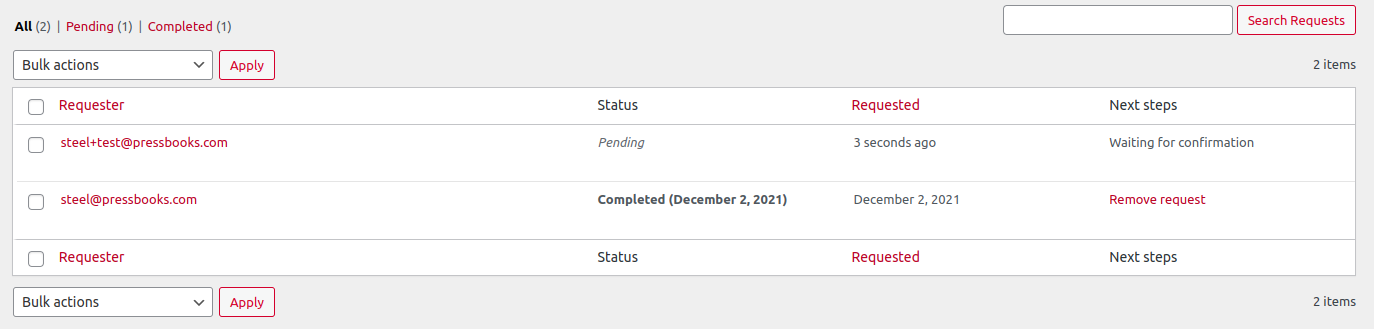Manage Your Account
Erase Your Personal Data
Although Pressbooks is designed to only collect very minimal data about users, you may want to instruct Pressbooks to erase your personal data. To do this:
- Visit the user dashboard and click ‘Tools‘ -> ‘Erase Personal Data‘
- Enter your username or email address
- Check the ‘Confirmation email’ box if you’d like to send a confirmation email before your personal data is erased
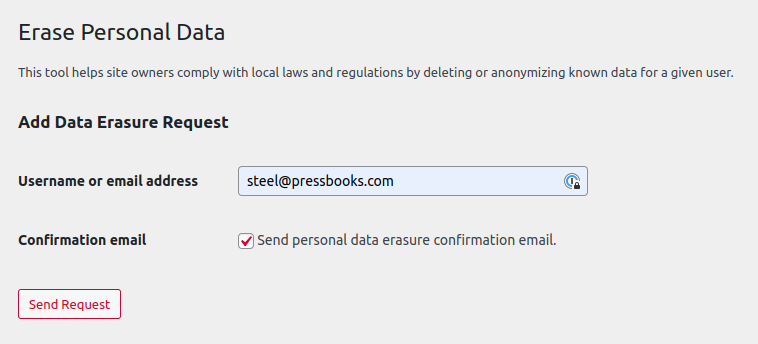
- Click ‘Send Request‘
- If you elected to send a confirmation email, follow the instructions in that email to confirm your request.
Site administrators will also see a table showing the status of all pending and completed data deletion requests for a given book. You can complete pending requests, force erase personal data, or remove requests from this table, as desired.