Add Interactivity to Your Book
Enable Annotation with Hypothesis
Pressbooks allows you to enable public or private annotation of your book using Hypothesis, an open source web annotation tool. Hypothesis can be used to enable private (or public) communication between editors and proofreaders, personal note taking and annotation, social learning and discussion about a text, or to foster deeper engagement between writers, readers, and your text.
Enable Hypothesis in Your Book
To enable Hypothesis throughout your book:
- Click Settings > Hypothesis
- Choose where in your book Hypothesis should be loaded.
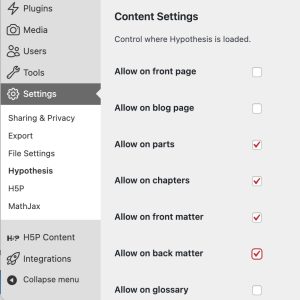
- Click Save Changes.
Hypothesis provides several other settings to control general behaviour and allow or disallow its usage on specific content in your book. You can configure these as desired.
If you choose to allow Hypothesis on chapters and front/back matter, the Hypothesis annotation client will appear in the top right corner of your book’s reading interface. The public layer can be viewed by all visitors to your book, and written to by anyone who has created a free Hypothesis account.
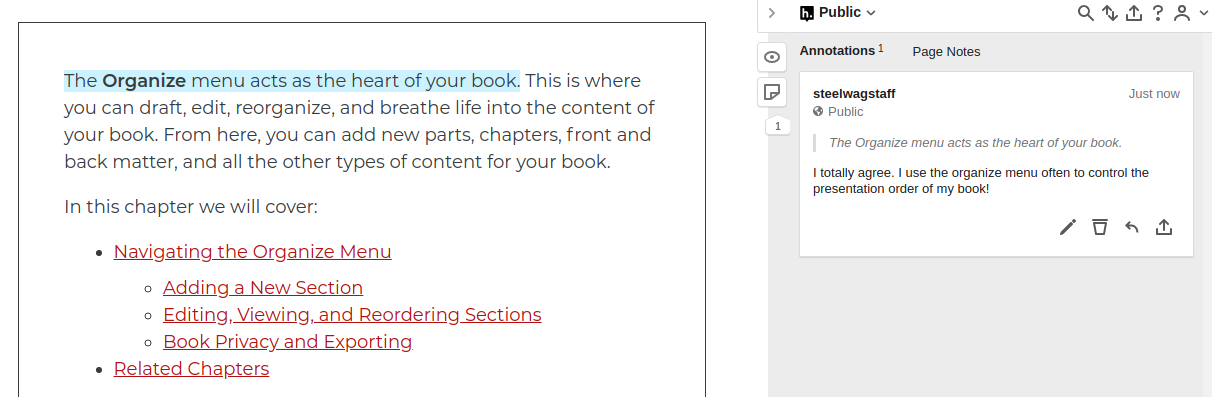
Resources for Educators
Learn more about using Hypothesis in your publishing project from their documentation:
Video Resources
We’ve presented about ways that Hypothesis can improve the educational impact of content published with Pressbooks in several forums over the years. Some relevant presentations are included below:
https://www.youtube.com/watch?v=niuVaF0dBFw
