Manage Your Account
Delete a Book
You may want to delete a book that you’ve created on Pressbooks. To delete a book that you are an administrator for:
- Hover over your book title in the top menu of Pressbooks and click “Delete Book”
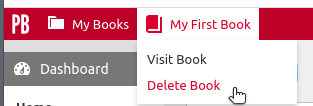
- You’ll be brought to a “Delete Book” page. Check the box next to “I’m sure I want to permanently delete my site …”
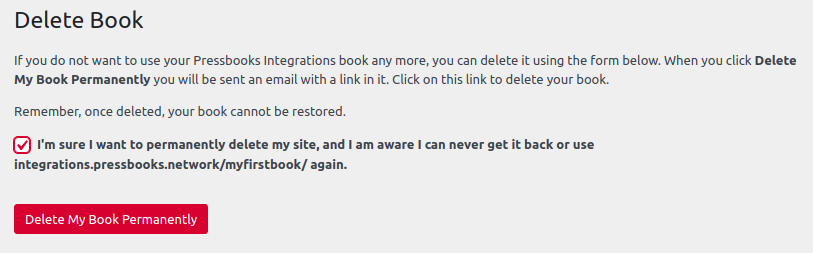
- Click the “Delete My Book Permanently” button
- Pressbooks will sent an automated email to the email address associated with your Pressbooks account. Confirm the deletion of your book by clicking the link in that confirmation email. Once you’ve confirmed the deletion of the book via email, the book will be removed from your Pressbooks account.
